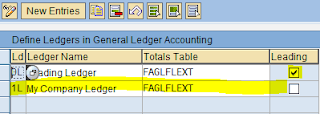New GL Manual Update FAGLFLEXA & FAGLFLEXT
Recently we go live the system on sep 1st, due to missing customization PRCTR & KOSTL filed not updated in General ledger view ( FAGLFLEXA & T ) Tables. We came to know Sep 9th and we did the customization and transported. That day onwards system updating PRCTR and KOSTL filed in those tables. Could you please help me, how do we update PRCTR and KOSTL fields in New general ledger tables & also tell me what are the impacts, if direct table updation. Solution : Delete the line item whichever not having profi centre from FAGLFLEXA & FAGLFLEXT tables & run the GLGCU1 transaction code. GLGCU1 retriving data from BSEG tables and posted in above mentioned FLEX tables. How to deleted please read How to delete line item (row) of SAP table ?